Files upload and download Integration for Enfocus Switch
Enfocus Switch is an automated software that automatically create, check, convert, print and archive all kinds of documents. Much more than simply a workflow automation tool, Switch instantly fits right in with all your existing people, processes and systems, breaking process silos, boosting production, and taking the pain out of repetitive tasks.
This app bundle makes the integration between Switch and Smash extremely easy by offering a Smash Upload and a Smash Download app.
With the Smash Upload app, you will be able to send big files, with almost no limits. With Smash, you can upload files up to 5 TB.
Then, when somebody sends you a Smash you can let Switch monitor the mailbox and Smash Download will download the file(s) automatically saving the time and boring effort to click on the link, download the file(s) and place them into a Switch flow.
Prerequisites
Here’s what you’ll need before to start automating your uploads and/or downloads in your Switch workflow:
A paid Enfocus Switch account: https://www.enfocus.com/en/switch
A Smash API account. Get started with a 100 GB, 14-day free trial (No credit card required): https://developer.fromsmash.com/signup
The Smash App downloaded and installed in your Enfocus Switch account: https://www.enfocus.com/en/appstore/product/smash
Quick start
Follow the Enfocus Switch documentation of the Smash App: download it now
Docs / Integrations / Enfocus Switch